Create Virtual CD And DVD Drives using CDemu in Ubuntu 12.10
CDemu is a Software suite to mount your images such as ISO, IMG, BIN and MDF (CD or DVD Images) in Linux without having to write in physical media. For more information visit the Official Website.To install CDemu, open the
Terminal by pressing CTRL+ALT+T and add its PPA archive:
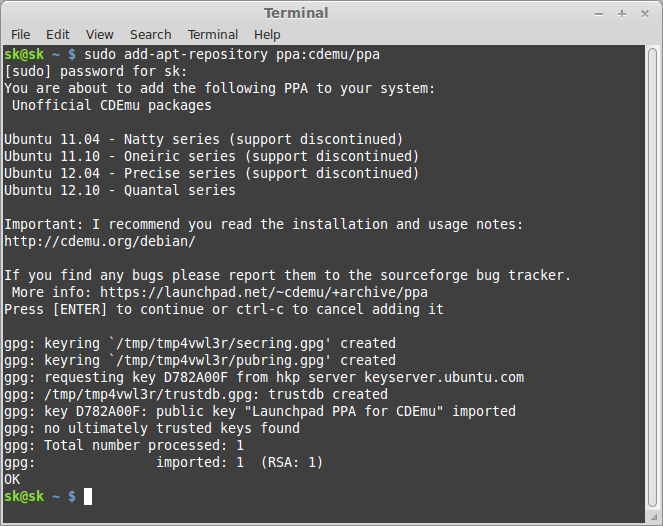
Then run the commands to update the Repositories and install CDemu:
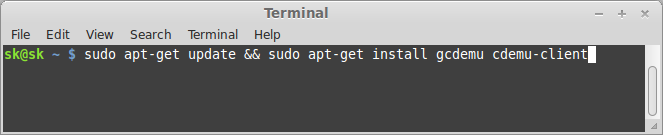
To start CDemu, Click Menu -> System Settings -> gCDemu. An icon will be displayed in your task bar.

Click the gCDemu icon to get started. Select Device #00 or Device #01 to
mount your images. Click “Load” and browse the ISO to load:
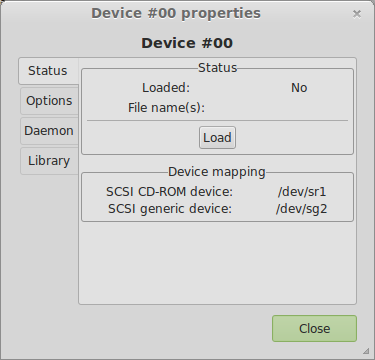
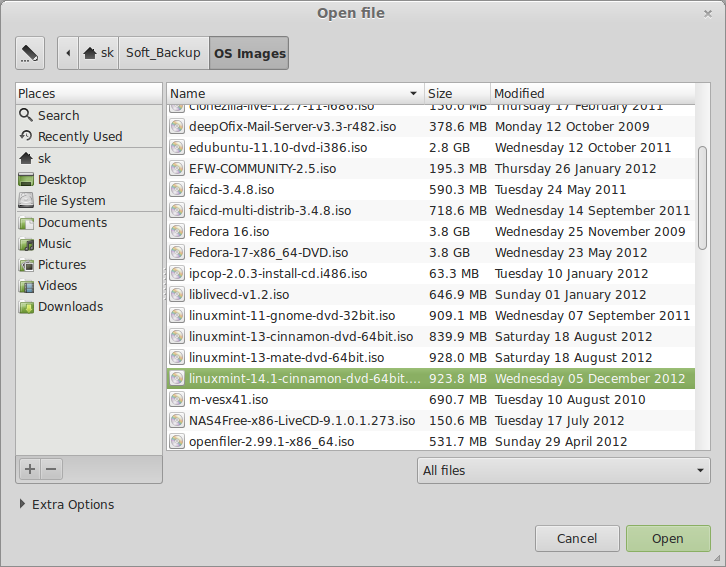
The ISO will be mounted in your File manager:

To unload your ISO after the usage, simply press the “Unload” in the gCDemu window or eject from the file manager:
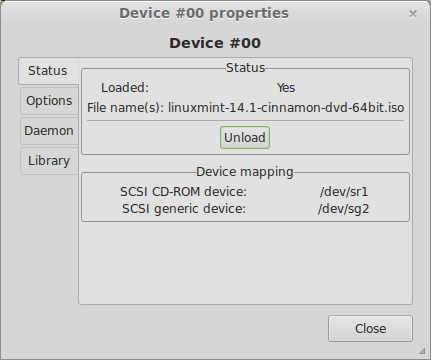
Thats it. Enjoy!!!
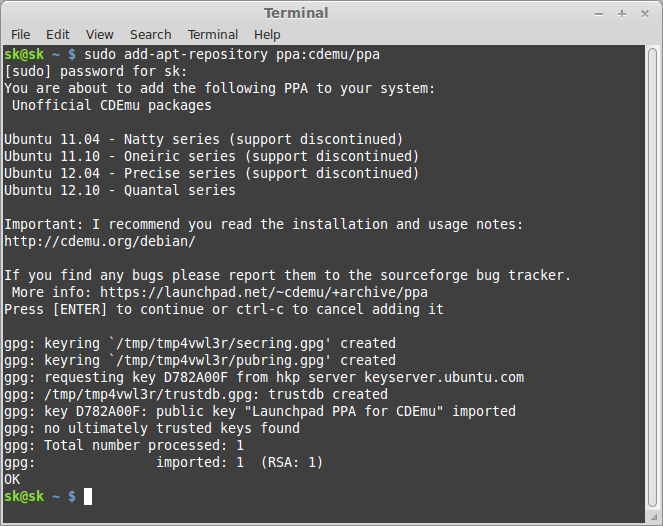
Then run the commands to update the Repositories and install CDemu:
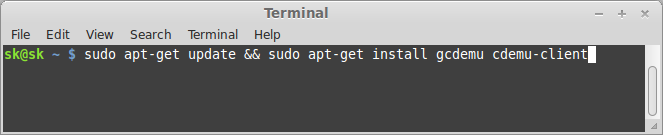
To start CDemu, Click Menu -> System Settings -> gCDemu. An icon will be displayed in your task bar.

Click the gCDemu icon to get started. Select Device #00 or Device #01 to
mount your images. Click “Load” and browse the ISO to load:
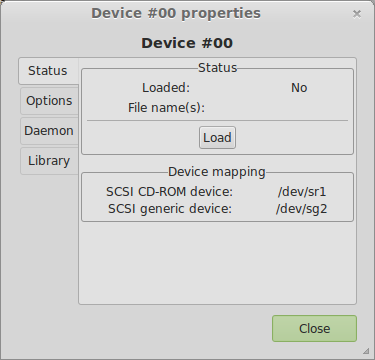
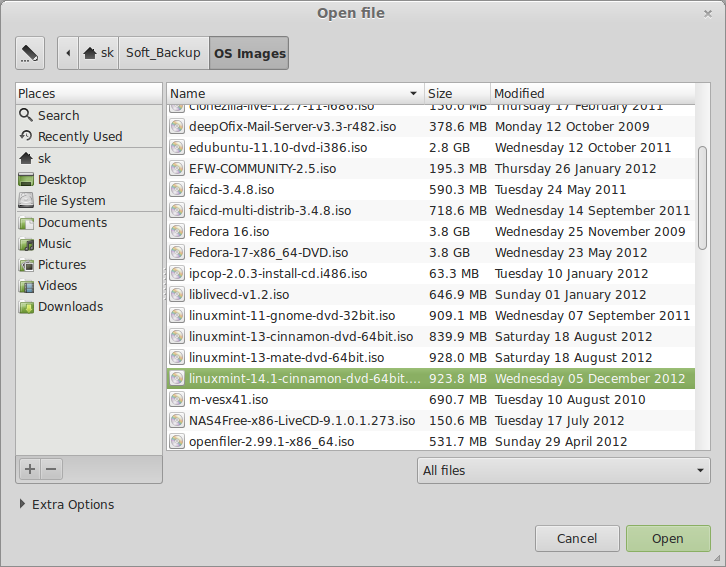
The ISO will be mounted in your File manager:

To unload your ISO after the usage, simply press the “Unload” in the gCDemu window or eject from the file manager:
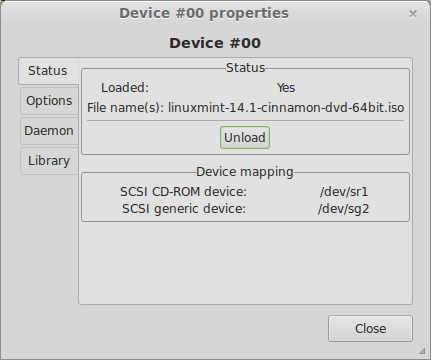
Thats it. Enjoy!!!
No comments:
Post a Comment